We've just uploaded a new video tutorial that shows how to update the photo associated with your ProposalSpace profile. Check it out at http://youtu.be/kse4JmehA8k .
Tuesday, December 13, 2011
Monday, December 12, 2011
New Feature: Late Submissions
Good news, call administrators: You no longer have to re-open a call just to create a late submission. Now, even if your call's submission deadline has passed, you will continue to see it on the Start a Proposal page.
A few important notes:
- Only you and your fellow administrators can see the call on the Start a Proposal page. If you want to allow a non-administrator to start a proposal, you will need to re-open the call.
- The call will remain listed on the Start a Proposal page until it is archived.
- Proposals you create are attached to your account. If you want to create a proposal on behalf of someone else, you will need to add that person to the proposal so that he/she can have access to it.
- Proposals you create after the submission deadline has passed will still need to be approved for review.
Friday, December 2, 2011
New Tutorial: Reviewing Submissions
We've just posted a brief tutorial on YouTube that explains how to review submissions in ProposalSpace: http://www.youtube.com/watch?v=QTWIBReUifc. If you manage a call, you might want to have your reviewers view the tutorial before they get started so they know what to expect.
If you have any suggestions for how we can improve the tutorial—or would like to see us create videos for other topics—just let us know!
Monday, November 28, 2011
New Feature: Customizable Submission Labels
If you are one of the growing number of organizations using ProposalSpace for managing award nominations, you might not have cared for the term "proposal" we use throughout the site (for example, "Start a Proposal" or "Edit Proposal").
Well, good news. Now you can customize the term. The default is still "proposal", but you can change it to "nomination", "abstract", "idea", or anything else that fits your needs. Just pull up the call and look in the General Settings page for a field called Submission Type.
Tuesday, November 8, 2011
Nice Call
Global Equity Organization's call for their annual conference really stands out for its clarity and conciseness. Our favorite part? The "What Happens After You Submit Your Proposal" section. Check it out at http://www.globalequity.org/geo/node/3265 and see if you agree.
Monday, October 31, 2011
New Feature: Breadcrumbs
We've made it easier than ever to find your way around ProposalSpace with breadcrumbs. Just check the top of any page to see where you are in relation to your Account Home page.
Friday, October 21, 2011
New Feature: Email Receipts
Call administrators can now track the status of every email sent through ProposalSpace! Just pull up any message sent via the Messaging Module and click the new Delivery Receipts tab. There you can see if the message was:
- Queued for delivery
- Not delivered (because the recipient requested not to receive messages)
- Rejected by the recipient's email server
- Reported as undeliverable
- Flagged as spam
- Opened by the recipient
If you included links in your message, you can also see if the recipient clicked on any of them.
We're really excited about this new feature. We hope you are, too. As always, if you have any questions or suggestions for improvement, just let us know!
Tuesday, October 4, 2011
Data Export Improvements
Our Data Export feature now has an option to limit reports to certain types of proposals. This means call administrators no longer have to weed out unwanted proposals after generating a report. Now, you can just pick the status(es) you want to include.
Next up: The ability to select specific items from the submission and role forms.
Tuesday, September 27, 2011
New Feature: Scheduling Module
One of the most critical tasks for any conference organizer is building the session schedule. Not only do you have to figure out how to arrange the sessions so they tell a story, you also have to make sure you don't put someone in two places at the same time.
Unfortunately, we can't help you with the story-telling part (at least not yet). We can, however, help you easily check for scheduling conflicts with our new drag-and-drop Scheduling Module.
All you have to do is create a scheduling "grid" with your available dates/times and locations. Once the grid is built, you just drag and drop sessions onto it. If the system detects a conflict, it gives you the option to schedule the session anyway (ignoring the conflict) or to cancel the assignment. You can even move sessions around on the grid and the module will continue to warn you of any conflicts.
Where Is My Logout Button?
Some of you may have noticed some changes to the design of the site. We've been working on new features and needed a little extra "real estate" in order to keep things from becoming overcrowded. Plus, the average size of monitors (even on laptops) has continued to increase, so why leave all that extra white space unused?
For details about what got moved where, see our Design Notes.
Thursday, September 1, 2011
Crowdsource, Curate, or Combo?
The most common model for selecting presenters for educational conferences is pretty straightforward:
- Announce a call for proposals (or call for papers, call for abstracts, call for speakers, etc.)
- Collect proposals
- Have a committee of volunteers review the proposals
- Select presentations based on the reviews
- Build a session program that accommodates the selections
Although the process works for the vast majority of meetings, it's hard to argue that it can't be improved.
One suggestion we've noticed recently is to open the process up to crowdsourcing. Basically, the idea is to leverage the power of social media by turning over the selection (and possibly scheduling) tasks to attendees. For a more detailed explanation, see Michelle Bruno's post at TSNN.
Another suggestion, seemingly at odds with crowdsourcing, is to have a curator manage the selection and scheduling tasks. The idea here is that conferences, like museum exhibits or other curated collections, are far more effective if the content is carefully selected and organized to "tell a story" to attendees. For more information, see Jeff Hurt's post on Velvet Chainsaw's Midcourse Corrections blog.
So which is it? Crowdsourcing obviously works for larger conferences, like SXSW, but does it also work for smaller meetings with more focused content? And how about curating? Does it work for every type of conference or only for those that can be organized around a clear theme? How about a hybrid? Is it possible (or even desirable) to combine the two into a single model?
Monday, June 6, 2011
Review Groups Are Here!
A lot of conferences—especially larger ones—need to split up their review tasks among different groups of reviewers. Up to now, the only way to do that in ProposalSpace was to set up multiple calls, each with its own set of reviewers. Now, call administrators can manage multiple sets of reviewers in a single call!
Our new Review Groups feature lets call administrators set up an unlimited number of groups and assign an unlimited number of submissions, review chairs, and reviewers to each one.
Say, for instance, that your call asks each author to select one of five topic areas. Previously, if you wanted to assign a different set of reviewers to each topic area that meant you had to set up five calls. Now, you can just create five review groups within a single call (one for each topic area), then assign submissions, review chairs and reviewers to one or more of the groups. Permissions are based on the review group, so a review chair may only work within his/her assigned group. Call administrators, of course, can work within any group.
Monday, May 2, 2011
Live Streaming via YouTube
YouTube has announced a new feature (not available to everyone yet) that allows events to stream proceedings live:
http://sites.google.com/site/ytpartnercommunications/Announcements/youtubelive
It looks like YouTube is planning on rolling out the new feature throughout 2011. We're not exactly sure how it works, but it's definitely worth keeping an eye on!
Monday, March 28, 2011
Strategies for New & Return Attendees
Jeff Hurt recently posted something on Velvet Chainsaw's Midcourse Correction blog that caught our attention. Basically, he points out how past attendees and prospective attendees employ different criteria when deciding whether to attend your conference and recommends unique marketing strategies for the two groups.
Past attendees are already biased in your favor (assuming they found your event valuable). They know what your conference is all about. You just need to remind them of the experience and demonstrate how the next conference can build on it.
Prospective attendees, on the other hand, are typically biased against you. They need to know why your event is different from other conferences competing for their time and money. Your challenge with them is trust. And who better to build trust than past attendees? Make your previous attendees your "salespeople" by giving them the tools they need to promote your event and ways for prospective attendees to connect with them.
Something similar could be said of presenters. You have two audiences—past presenters and prospective presenters—with distinct sets of needs. Your communications strategy should reflect those needs.
Past presenters already understand the value of presenting at your conference. You don't need to sell them on the benefits. They are more concerned with the process. Make it clear to them that the process will be as easy—or easier—than the last time.
Prospective presenters don't care so much about the process. They don't have a point of reference, so it's all new to them. For them, your focus should be on the benefits of presenting.
You already understand that attendees and presenters have different needs and tailor your marketing and communications strategies accordingly. So why not do the same for loyal and prospective participants? Their needs may overlap, but they are not identical. As Jeff puts it, "Segmented marketing strategies work."
Thursday, March 10, 2011
New Feature: Session Publishing
Our new Publish Module lets you publish your conference's session information—including supporting materials—on any website.
Conference organizers can:
- Assign dates, times and locations to sessions.
- Select which information gets displayed for each session and for each person in the session.
- Embed the session information in any website with a single line of code.
Authors can:
- Attach documents to their sessions for attendees to download.
Attendees can:
- Search for sessions by keyword.
- Sort sessions by title, date/time, and location.
The best part? Any change you make in ProposalSpace shows up immediately on your website.
Monday, February 14, 2011
New Feature: Profile Photo
User profiles can now include photos!
To add a photo to your profile, just log in to the site, click the "My Account" tab, then click the "Change My Photo" link. You can upload any standard image file (JPEG, GIF, PNG or TIFF) and even scale and crop your photo without the need for photo-editing software.
Tuesday, January 4, 2011
New Feature: Text Limits
We're really excited to announce a new feature in ProposalSpace: text limits.
Call admins can now assign a word or character limit to any text field in a proposal submission form or role form. Just select "Word Limit" or "Character Limit" from the pull-down menu in the question settings, then enter the number of words or characters you want for the limit.

We designed the feature to follow Twitter-like rules, so responses are allowed to exceed the limit.
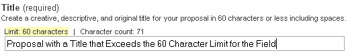
Extra text is displayed with ellipses, which can be clicked on to reveal the full response.

Check it out and let us know what you think!