We're really excited to announce a new feature in ProposalSpace: text limits.
Call admins can now assign a word or character limit to any text field in a proposal submission form or role form. Just select "Word Limit" or "Character Limit" from the pull-down menu in the question settings, then enter the number of words or characters you want for the limit.

We designed the feature to follow Twitter-like rules, so responses are allowed to exceed the limit.
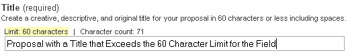
Extra text is displayed with ellipses, which can be clicked on to reveal the full response.

Check it out and let us know what you think!
No comments:
Post a Comment